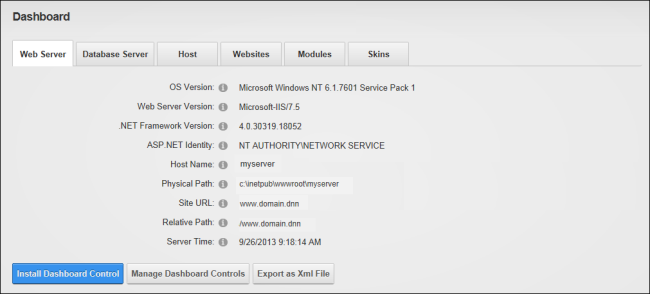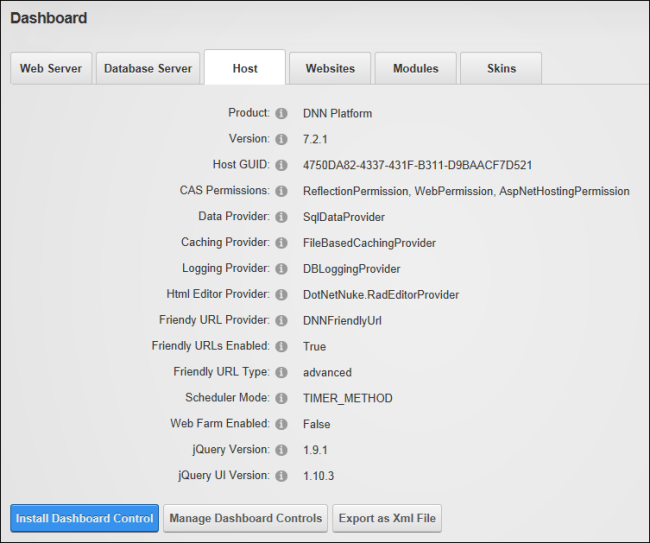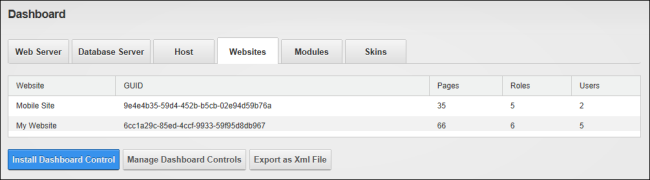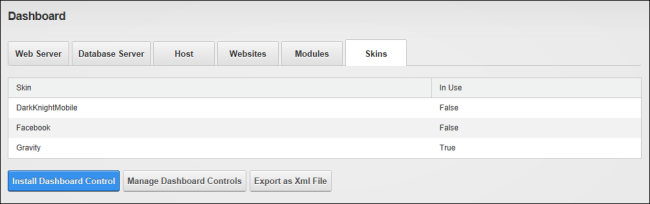About the Dashboard
The Dashboard page ( >  Dashboard) provides a snapshot of the DNN Application. Whilst most settings displayed on the Dashboard module are configured via the Settings page, others can be configured in the Web.config file which can be edited using the Configuration Manager. Dashboard information is divided into these sections: Web Server, Database Server, , Portals, Modules and Skins. Here's an overview of the details displayed in each section:
Dashboard) provides a snapshot of the DNN Application. Whilst most settings displayed on the Dashboard module are configured via the Settings page, others can be configured in the Web.config file which can be edited using the Configuration Manager. Dashboard information is divided into these sections: Web Server, Database Server, , Portals, Modules and Skins. Here's an overview of the details displayed in each section:
Web Server: This tab displays the following information about the web server where this DNN Application is located:
- OS Version:
The version of the Windows operating system installed on the web server. E.g. Microsoft Windows NT 6.1.7601 Service Pack 1
- Web Server Version:
The version of Internet Information Server (IIS). E.g. Microsoft-IIS/7.5
- .NET Framework Version:
The .NET version . E.g. 2.0.50727.5448
- ASP.NET Identity:
The Windows user account under which the application is running. This is the account which needs to be granted folder permissions on the server. E.g. NT AUTHORITY\NETWORK SERVICE
- Name:
The name of the Computer. E.g. MyComputer-PC
- Physical Path:
The physical location of the site root on the server. E.g. C:\inetpub\wwwroot\MyServer
- URL:
The principal URL for this site. E.g. awesomecycles.biz
- Relative Path:
The relative location of the application in relation to the root of the site. E.g. /awesomecycles.biz
- Server Time:
The current date and time for the web server. E.g. 1/31/2012 1:54:43 PM
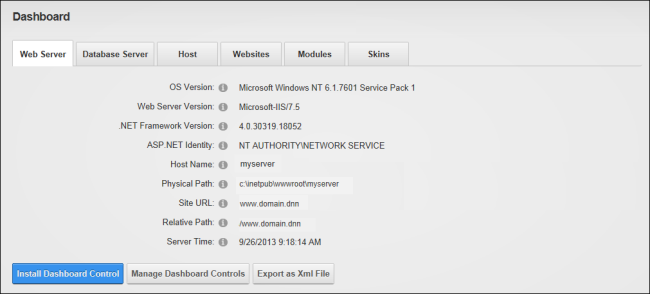
Database Server: This tab displays the following information about the database server where this DNN Application is located. This tab is will not be displayed if the DNN application is installed on Microsoft Azure.
- Database Version:
The version of SQL Server used. E.g. 10.0.4000.0
- Service Pack:
The service pack(s) that have been installed. E.g. SP2
- Product Edition:
The edition of SQL Server installed. E.g. Express Edition (64-bit)
- Software Platform:
The full description of the SQL Server Software Platform installed. E.g. Microsoft SQL Server 2008 (SP2) - 10.0.4000.0 (X64) Sep 16 2010 19:43:16 Copyright (c) 1988-2008 Microsoft Corporation Express Edition (64-bit) on Windows NT 6.1 (Build 7601: Service Pack 1)
- Database Backup History:
Displays the last 20 database backups for this . This list may not be complete if the database backup history tables are frequently cleaned.
- Database Files: Displays a list of data and log files for this .

: This host tab displays the following information regarding the host settings for this DNN Application:
- DotNetNuke Product: The name for the DNN application. E.g. DNN Platform
- DotNetNuke Version:
The version of DNN . E.g. 6.1.5
- GUID:
The site's unique identifier. 3461026C-0271-4EB8-8273-45FCB37FA64F
- CAS Permissions:
The Code Access Security (CAS) Permissions available for this site. E.g. ReflectionPermission, WebPermission, AspNetHostingPermission
- Data Provider:
Displays the name of the default data provider for the site. E.g. SqlDataProvider
- Caching Provider:
Displays the name of the default caching provider for the site. E.g. FileBasedCachingProvider
- Logging Provider:
Displays the name of the default logging provider for the site. E.g. DBLoggingProvider
- Html Provider:
Displays the name of the editor provider set for the site. E.g. DotNetNuke.RadEditorProvider. See "Setting the RadEditor Provider"
- Provider:
Displays the name of the default friendly URL provider for the site. E.g. DNNFriendlyUrl
- Friendly URLs Enabled:
Displays whether Friendly URLs are enabled for the site. I.e. True or False
- Type:
Displays the type of Friendly URLs used for the site. E.g. advanced
- Scheduler Mode:
The Timer Method maintains a separate thread to execute scheduled tasks while the worker process is alive. Alternatively, the Request Method executes tasks when HTTP Requests are made. The Scheduler can also be disabled. E.g. REQUEST_METHOD
- Web Farm Enabled:
Displays whether the site operates in a Web Farm. I.e. True or False
- jQuery Version: This is the version of jQuery this is running. E.g. 1.6.4
- jQuery UI Version: This is the version of jQuery UI this is running E.g. 1.8.16
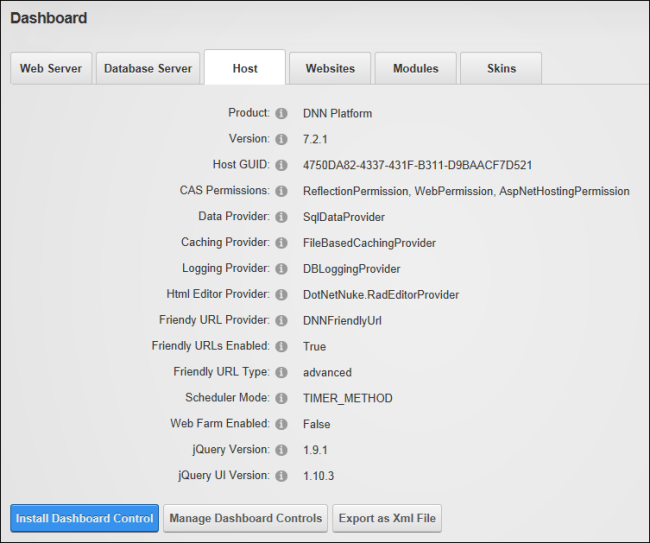
Websites: This tab displays the following information for each site in this DNN Application:
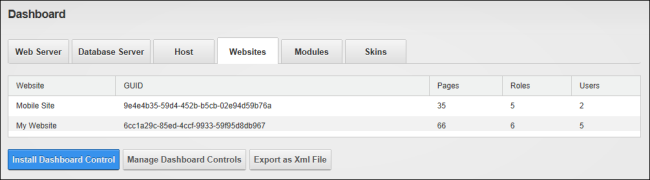
Modules: This tab displays information about the modules that are installed on this DNN Application:
- : Displays the module name
- Version: Displays the module version
- Instances: Displays the number of instances of the module

Skins: This tab displays information about the skins that are installed on this DNN Application:
- : Displays the skin name
- In Use: Displays True if the skin is currently in use or False if it is not
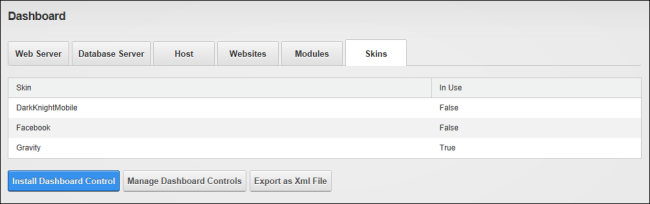
Open topic with navigation
![]() Dashboard) provides a snapshot of the DNN Application. Whilst most settings displayed on the Dashboard module are configured via the HostThese users have full access to manage the settings and content of all sites with this DNN installation, including the Host site. SuperUser accounts are created using the Host > SuperUser Accounts module. Settings page, others can be configured in the Web.config file which can be edited using the Configuration Manager. Dashboard information is divided into these sections: Web Server, Database Server, HostThese users have full access to manage the settings and content of all sites with this DNN installation, including the Host site. SuperUser accounts are created using the Host > SuperUser Accounts module., Portals, Modules and Skins. Here's an overview of the details displayed in each section:
Dashboard) provides a snapshot of the DNN Application. Whilst most settings displayed on the Dashboard module are configured via the HostThese users have full access to manage the settings and content of all sites with this DNN installation, including the Host site. SuperUser accounts are created using the Host > SuperUser Accounts module. Settings page, others can be configured in the Web.config file which can be edited using the Configuration Manager. Dashboard information is divided into these sections: Web Server, Database Server, HostThese users have full access to manage the settings and content of all sites with this DNN installation, including the Host site. SuperUser accounts are created using the Host > SuperUser Accounts module., Portals, Modules and Skins. Here's an overview of the details displayed in each section: